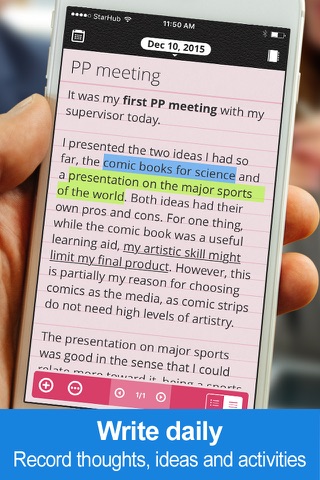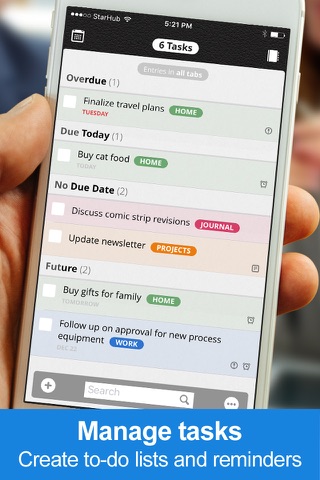Daily Notes + Tasks app for iPhone and iPad
Developer: Fluid Touch Pte. Ltd.
First release : 02 Apr 2010
App size: 62.9 Mb
Daily Notes is a simple yet powerful note-taking app that lets you create and organize your notes, add and manage tasks, attach photos, PDFs, sketches and even voice recordings to your notes.
All your information is synced between your iPhone and iPad via iCloud or Evernote.
Watch how it works here: https://goo.gl/XRYRx6
Daily Notes is organized as a set of Tabs, each Tab having a page for every day. Think about Tabs as “folders” where all your notes, tasks, photos, PDFs, etc. are organized. Add a Tab for your Personal Journal, create several Tabs for different Work projects, add a Tab for your Research and more.
ORGANIZE AND SECURE DATA
• Create multiple “Tabs” for your Work, Journal, Home, etc.
• Easily sort your notes into different “Tabs”
• Have numerous pages for your notes, for each day, under each “Tab”
• Attach photos/ sketches/ PDF documents to each page of your notes
• Set a password to secure your notes
TYPE NOTES
• Bluetooth keyboard supported
• All Text Editor functionalities
• Improved Search and Outline function
• Highlight, bold, italize and underline notes
• Add time stamp instantly to your notes
MANAGE TASKS
• Categorize tasks according to your “Tabs” eg. for work, home, etc.
• Have an instant overview of pending tasks
• Schedule and create recurring tasks
• Share tasks and due dates via email
RECORD AUDIO
• Take notes while recording audio
• Add multiple recordings to your notes
• Pause and continue your recordings
• Can still record when device is locked
ADD PHOTOS, PDFS & SKETCHES
• Attach multiple photos to your notes
• Sketch right on the app and attach it to your notes
• Insert photos on sketches and annotate them
• Open-in and attach PDF documents, excel sheets, presentations and more to your notes
SHARE, SYNC & BACKUP
• Send your notes via Email or Evernote
• Print notes straight from your iPad or iPhone
• Sync data via Evernote or iCloud
• Backup information via iTunes or Dropbox
• used by entrepreneurs to keep separate tabs on projects, services, office work, employees, accounting, etc and creating separate tasks for each area, viewing all tasks at once by priority/date/time/order.
• used by C-level executives and business managers to manage multiple departments, keeping track of progress, discussions and decisions across multiple projects
• used by corporate workers as a work journal, to take notes at meetings and for their daily work to-do lists
• used by sales managers to keep track of dialogues, meeting notes, progress of projects, etc.
• used by law enforcement officers as a daily log app, tracking all cases, calls and reports
• used by teachers to keep track of their classes and meetings, keeping records of their student’s progress and activities
• used by students to create several notebooks for different subjects, to keep and organize PDF textbooks, photos, voice recordings and sketches
• used by writers to keep several files of stories, topics, character developments and more.
• used by homeschooling moms to keep track of lessons plans, budgets, weekly menus, to-do lists, personal journal
• used as a personal journal for traveling, archiving photos, keeping track of doctors appointments, compiling and organizing sermons, gardening logs and more
• use to keep track of purchases, attaching screenshots of ordered items, including invoice/order forms, receipts and any emails referring to the order
• use to increase productivity by organizing and keeping track of all the different areas of your life e.g. work, kids, your own business, remodelling activities, event planing and more
• use in documenting events that you want to recall at a later date
Wed love to hear from you, let us know what you think!
————————
Support: http://support.dailynotes.biz
Facebook: https://www.facebook.com/dailynotesapp
Twitter: @DailyNotesApp
Blog: http://blog.dailynotes.biz
Website: http://www.dailynotes.biz